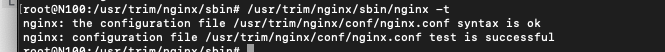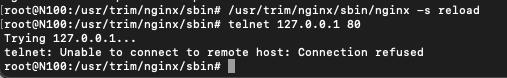内容目录
前言
使用 docker 搭建 Nginx 发现 80 端口被占用, 于是 xian 先修改为了 880 主打一个先用上再说
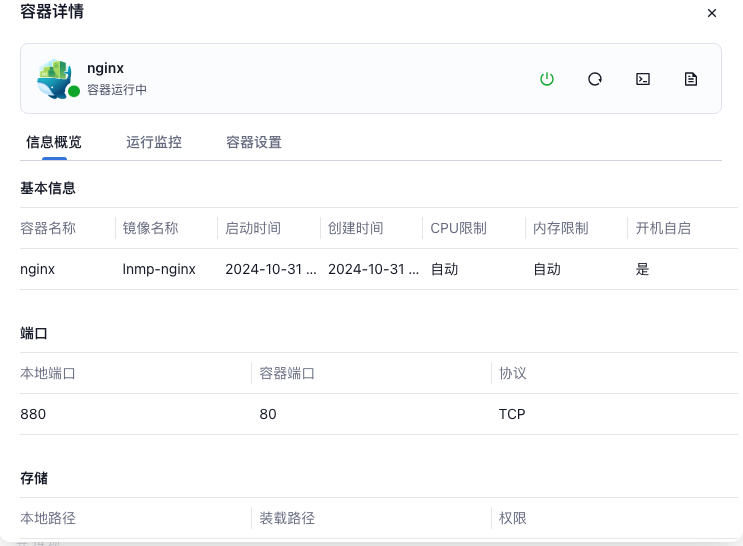
那么了解之后 是发现了飞牛自带的 nginx 不仅保留了 8000,8001端口还保留了80 443 端口
那么直接修改他的 nginx 配置来屏蔽 nginx 绑定的端口
文件路径
/usr/trim/nginx/conf/nginx.conf
屏蔽入如图所示中的 80 443 端口相关 配置 # 为注释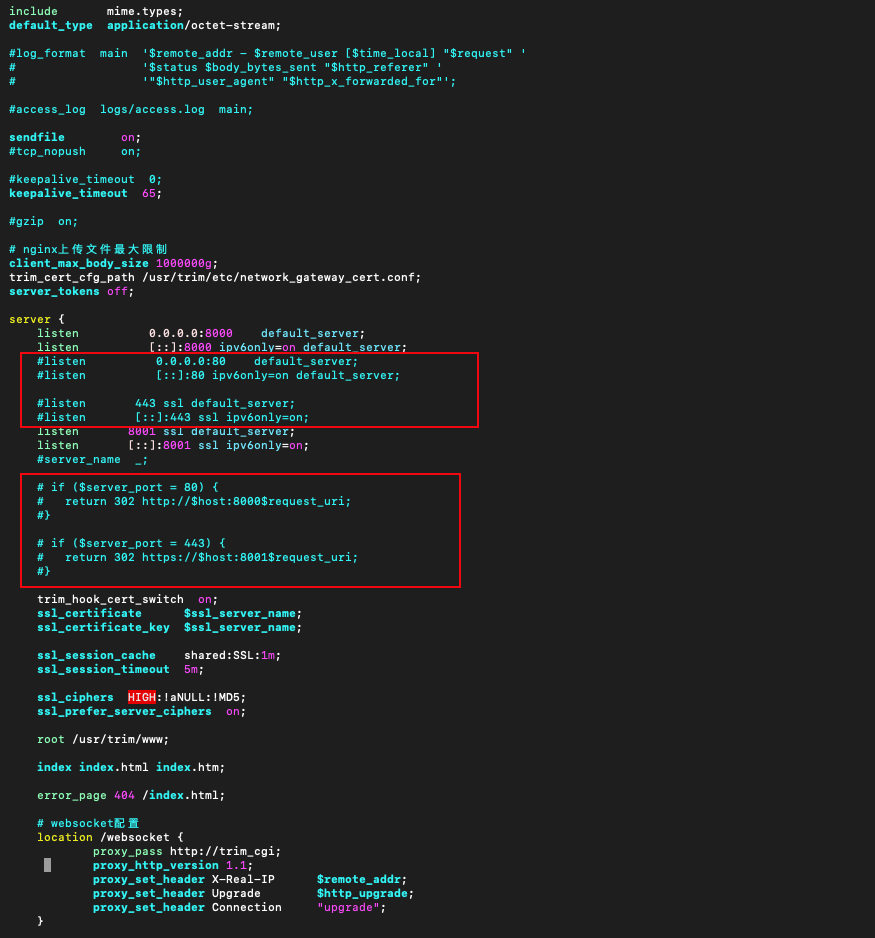
让配置生效
进入目录/usr/trim/nginx/sbin, 咱们先测试下配置的 nginx 配置是否有问题
执行
/usr/trim/nginx/sbin/nginx -t提示如下内容表示配置是 OK 的nginx: the configuration file /usr/trim/nginx/conf/nginx.conf syntax is ok nginx: configuration file /usr/trim/nginx/conf/nginx.conf test is successful
重启 nginx 让他的配置生效
执行命令/usr/trim/nginx/sbin/nginx -s reload重载
访问页面或者telnet 127.0.0.1 80判定是否生效
正文完