内容目录
安装 Nginx
yum install -y nginx创建 ChatGpt 配置项
vi /etc/nginx/conf.d/chat.conf
server {
# 这里端口也可以非 80 或 443
listen 80;
# 这里写你的域名
server_name 127.0.0.1;
location / {
# 代理的 nginx 目标地址
proxy_pass https://api.openai.com/;
proxy_ssl_server_name on;
proxy_set_header Host api.openai.com;
proxy_set_header Connection '';
proxy_http_version 1.1;
chunked_transfer_encoding off;
proxy_buffering off;
proxy_cache off;
proxy_set_header X-Forwarded-For $remote_addr;
proxy_set_header X-Forwarded-Proto $scheme;
}
}将 127.0.0.1 替换为你的域名。
保存并退出配置文件。
验证
访问 Nginx 服务器,如果成功则会显示以下内容:
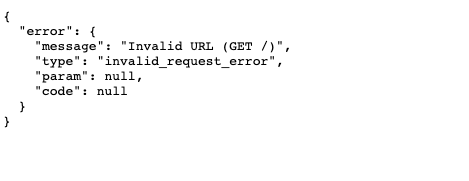
正文完




