内容目录
提醒:本文最后更新于 2024-02-05 16:19,文中所关联的信息可能已发生改变,请知悉!
Linux 修改系统默认时间格式
原始格式
修改用户配置 vi ~/.bash_profile
在文件尾部追加内容 export TIME_STYLE='+%Y/%m/%d %H:%M:%S' 内容如下
# .bash_profile
# Get the aliases and functions
if [-f ~/.bashrc]; then
. ~/.bashrc
fi
# User specific environment and startup programs
PATH=$PATH:$HOME/bin
export PATH
# 这里是追加的内容
export TIME_STYLE='+%Y/%m/%d %H:%M:%S'
执行命令让他生效 souce ~/.bash_profile
修改后时间格式
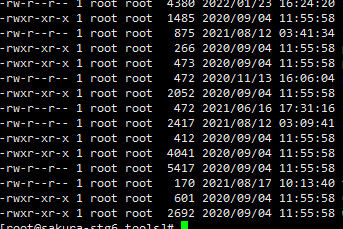
一下就人性化了
正文完




